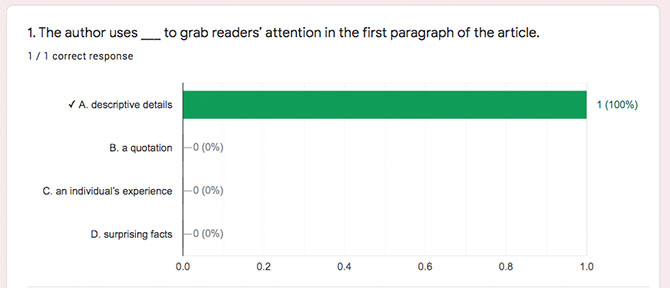Test Prep
Test Prep
We know how stressful testing season can be, so we’re here to help you and your students prepare. Here are five ways that we can help make test-prep season as painless as possible:
Write, Write, Write! | Build Geography Skills | Cite Text Evidence | Assess Comprehension
1. Write, Write, Write!
1. Write, Write, Write!
Students can use our Argument Writing Toolkits and Informative Writing Toolkits to practice including text evidence in both types of essays. Some issues include Research Toolkits to guide students to choose a research path and final product.
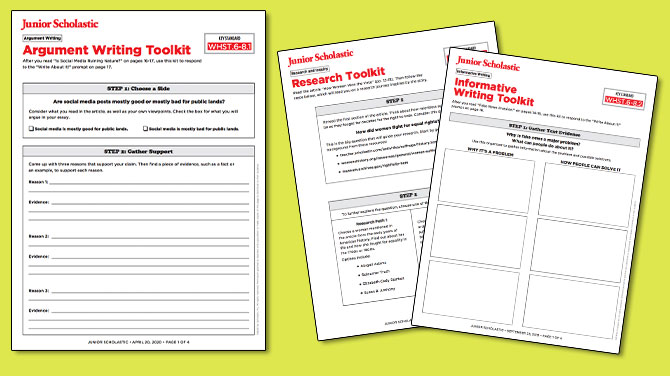
2. Build Geography Skills
2. Build Geography Skills
Our Map Skills Boot Camp is a complete curriculum of 13 lessons that teach foundational skills for reading many different types of maps. They're all available as interactive Google Forms activities that you can assign digitally.
3. Cite Text Evidence
3. Cite Text Evidence
Close-Reading Questions are a great opportunity for students to practice citing evidence and writing short responses. Every feature article has a set of Close-Reading Questions, which are now available as interactive Google Forms!
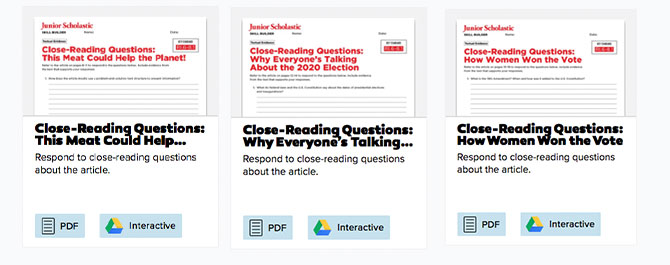
Find sample responses to Close-Reading Questions in the lesson plan for each article.
4. Assess Comprehension
4. Assess Comprehension
Did you know we model our multiple-choice questions after those we see on state tests? We include interactive quizzes with every issue of Junior Scholastic. You'll also find interactive activities with short-answer and constructed-response writing questions.
When you see the Interactive button on one of our activities, click it and you'll be prompted to make a copy of the quiz that you can assign in Google Classroom! You can even customize and edit the quizzes before assigning them.
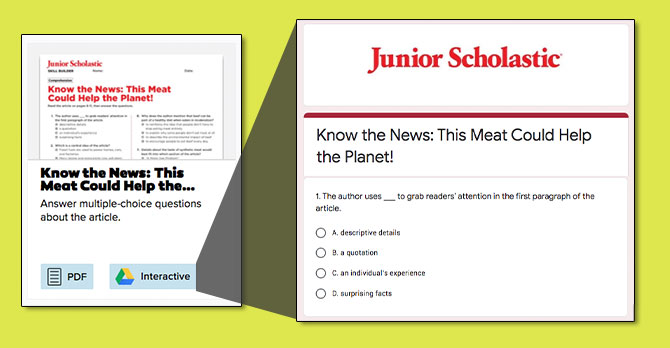
Students' responses will be captured and sent to you automatically. Multiple-choice questions are scored automatically, and you can review and grade the writing responses. You can view and print reports at the student- and class-level, or even on a question-by-question basis.